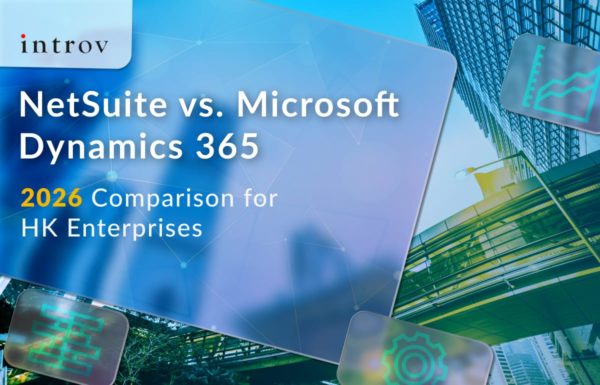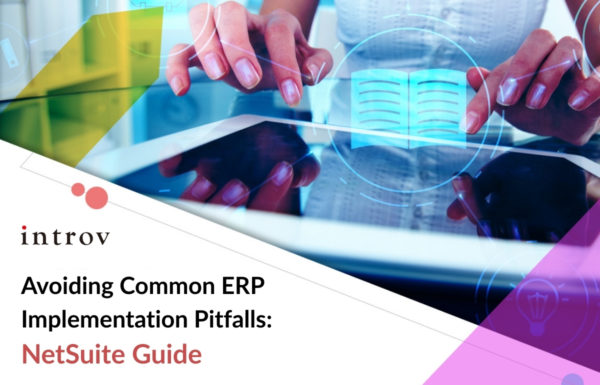Are you searching for an ERP system that integrates effortlessly with your existing operations? Navigating the integration process can often feel like a complex puzzle, with various challenges that need careful handling. From ensuring data compatibility to maintaining business continuity, these hurdles can be daunting. But what if there was a way to simplify the process and enhance efficiency? As we delve into the world of ERP integration, we’ll uncover strategies to overcome these challenges and explore solutions that can make your transition smoother and more effective.
The Importance of ERP Integration
Integrating an ERP system with your current technology setup allows for a smoother flow of information across your business. This connectivity enhances efficiency and aids in making informed decisions. Whether it’s linking with marketing platforms, CRM tools, or data storage systems, a well-integrated ERP can truly transform your operations.
Common Challenges in ERP Integration
1. Data Compatibility
One of the main hurdles is ensuring that data from different systems can work together without issues. This means aligning data formats to avoid any loss or inaccuracies when moving information.
2. Operational Continuity
Switching to a new ERP system can disrupt everyday operations. The goal is to keep things running smoothly and minimize any downtime during the transition.
3. User Adaptation
Introducing a new system means people need to learn new ways of doing things. Providing training and support is key to helping everyone get up to speed and making the most of the new system.
Solutions for Seamless Integration
1. Strategic Planning
Start with a clear plan that outlines each step of the integration process. This includes preparing data, testing systems, and training users. Ensuring data security and compliance should also be a priority.
2. Using Easy Integration Tools
To make the process simpler, consider using tools that are specifically designed to integrate different systems. These tools can make it easier to connect everything together without needing extensive technical knowledge.
3. Customization for Specific Needs
For businesses with unique requirements, customizing the ERP system can ensure it meets specific needs effectively. This flexibility allows the system to align with your business goals.
4. Ongoing Support
After integration, keep an eye on how the system is performing and offer continuous support and training. This helps maintain its effectiveness and ensures that users remain comfortable using it.
NetSuite: A Leader in ERP Integration
NetSuite stands out as a top choice for ERP integration, thanks to its user-friendly tools and comprehensive capabilities. It offers everything from financial management to customer relationship management in one unified platform. What really sets NetSuite apart is its ability to seamlessly connect with other popular business systems, such as Salesforce or HubSpot.
This connectivity allows businesses to automate repetitive tasks, like updating customer information or tracking inventory levels, with minimal effort. By ensuring that different systems can “talk” to each other, NetSuite helps reduce manual data entry errors, leading to more accurate and reliable business data.
By providing tools that are accessible to both technical and non-technical users, NetSuite makes it easier for businesses to integrate systems and ensure information flows smoothly across all areas. This leads to better decision-making and more efficient operations.
Integrating an ERP system like NetSuite with your existing infrastructure can unlock significant benefits, enhancing efficiency and decision-making. By addressing the common challenges with thoughtful solutions and leveraging NetSuite’s integration capabilities, businesses can achieve seamless operations and position themselves for long-term success.
Whether you choose pre-built connectors, custom solutions, or comprehensive platforms, aligning your integration strategy with your business objectives and needs is key to unlocking the full potential of your ERP system.